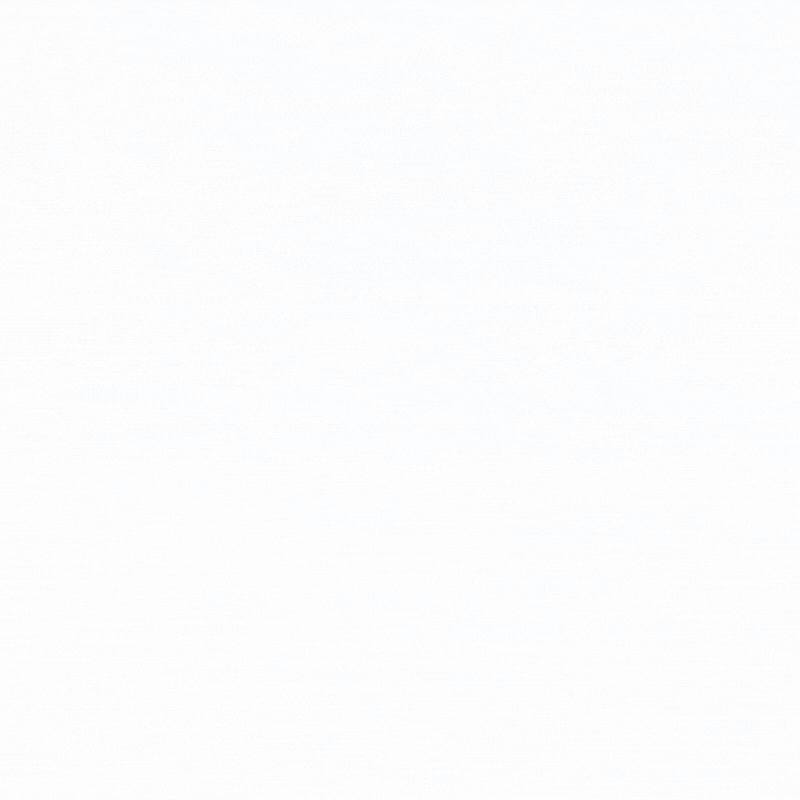Saturday, March 20, 2021
Tuesday, March 16, 2021
Saturday, July 18, 2020
very easy Automatically hide the taskbar
ဒီနေ့တော့ computerမှာ auto hide taskbar
လုပ်နည်းလေးတင်ပေးလိုက်ပါတယ်

အရမ်းလွယ်ပါတယ် ဒါပေမယ့်မသိသူတစ်ချို့အတွက်တင်ပေးတာပါခမျာ



Tuesday, June 2, 2020
Facebook မှာ Videos Auto Play ပိတ်နည်း

ကျွန်တော်တို့ Facebook မှာ Video Auto Playနေတာကို ဘယ်လိုပိတ်ရမလဲ👩💻👩💻🤔🤔
ဟုတ်ကဲ့ ဒါဆိုရင်တော့ ကျွန်တော့ရဲ့ videoလေးက ကူညီဖြေရှင်းပေးမှာမို့ အခုပဲကြည့်လိုက်ပါခမျ
🎯ကျွန်တော်ရဲ့
AT Sharing Channel ကနေ စိတ်၀င်စားဖွယ်ရာ အသစ်များကို
တင်ပေးသွားမှာဖြစ်လို့ အောက်ကကျွန်တော့်ရဲ့ Channel Linkလေးကို နှိပ်ပီး
Subscribeလုပ်ပေးထားဖို့ တောင်းဆိုပါရစေခမျာ 🤗🤗🤗
https://www.youtube.com/channel/UCNN8-fMwjbq_B_FcvooP_4Q…
YouTube channelမှာ တင်းပီးသားpostများ
💻⌨️🖥️🖱️⌨️📀📲🖥️📱💻⌨️🖱️💿💻
very easy Automatically hide the taskbar
https://youtu.be/eXG_KxiHLAg
How to do easy video live wallpaper for computer
https://youtu.be/y4POgH_RwyY
Gmail Account တစ်ခု အလွယ်ကူဆုံးပြုလုပ်နည်း
https://youtu.be/euZ5R93sTZo
Easy Blogger account (blog site)
https://youtu.be/yLWIdniXreI
How To Easy Download Video Channel Myanmar.org 2minutes
https://youtu.be/lIj9pair75U
ခလေးတို့ရဲ့ ရယ်စရာအခိုက်အတန့်
https://youtu.be/Vt34NnpoYTc
How to change mouse pointer themes widows XP-7-8-7-10
https://youtu.be/AEODauMNeys
How To Install Vitural Box
https://youtu.be/yub3R5HWvmk
YouTube channelမှာ တင်းပီးသားpostများ
💻⌨️🖥️🖱️⌨️📀📲🖥️📱💻⌨️🖱️💿💻
very easy Automatically hide the taskbar
https://youtu.be/eXG_KxiHLAg
How to do easy video live wallpaper for computer
https://youtu.be/y4POgH_RwyY
Gmail Account တစ်ခု အလွယ်ကူဆုံးပြုလုပ်နည်း
https://youtu.be/euZ5R93sTZo
Easy Blogger account (blog site)
https://youtu.be/yLWIdniXreI
How To Easy Download Video Channel Myanmar.org 2minutes
https://youtu.be/lIj9pair75U
ခလေးတို့ရဲ့ ရယ်စရာအခိုက်အတန့်
https://youtu.be/Vt34NnpoYTc
How to change mouse pointer themes widows XP-7-8-7-10
https://youtu.be/AEODauMNeys
How To Install Vitural Box
https://youtu.be/yub3R5HWvmk
Thursday, August 15, 2019
Facebook နဲ႔ ပတ္သက္တဲ႔ အခက္အခဲေတြကို ေျဖရွင္းေပးမယ့္ Facebook ToolBox ေဆာ့ဝဲလ္
Facebook အေကာင့္ လုံျခံဳဖို႔ ကိုယ္ေရးကိုယ္တာအခ်က္အလက္ေတြလုံျခံဳဖို႔
တစ္ေနရာထဲမွာ စီမံထိန္းခ်ဳပ္လို႔ရတဲ႔ ေဆာ့ဝဲလ္အသစ္ကို
(နည္းပညာခ်စ္သူ)Pageကေန ျပဳလုပ္ထားပါတယ္။ ဒီေဆာ့ဝဲလ္ရဲ႕ နာမည္ကေတာ့
Facebook ToolBox ျဖစ္ပါတယ္။
Facebook ToolBox ေဆာ့ဝဲလ္မွာ အသုံးျပဳသူအားလုံး အဆင္ေျပေအာင္/
နားလည္ရလြယ္ကူေအာင္ ျမန္မာစာနဲ႔အတူ နည္းလမ္းေတြကို ထည့္သြင္းထားပါတယ္။
ေဆာ့ဝဲလ္ကို ေအာက္ကလင့္မွာ ေဒါင္းလုတ္ပါ။ ဖိုင္ဆိုဒ္က 2Mbပဲ ရွိပါတယ္။ေဆာ့ဝဲလ္အသုံးျပဳနည္း
ဒီေဆာ့ဝဲလ္ကို အသုံးျပဳတဲ႔အခါ Facebook အေကာင့္နွင့္ဝင္ေပးဖို႔လိုပါတယ္။ အဲ႔ဒါမွ ဒီေဆာ့ဝဲလ္ကေန ကိုယ့္ရဲ႕ Facebook အေကာင့္ကို ထိန္းခ်ဳပ္လို႔ရမွာ ျဖစ္ပါတယ္။
Credit - မႈရင္း